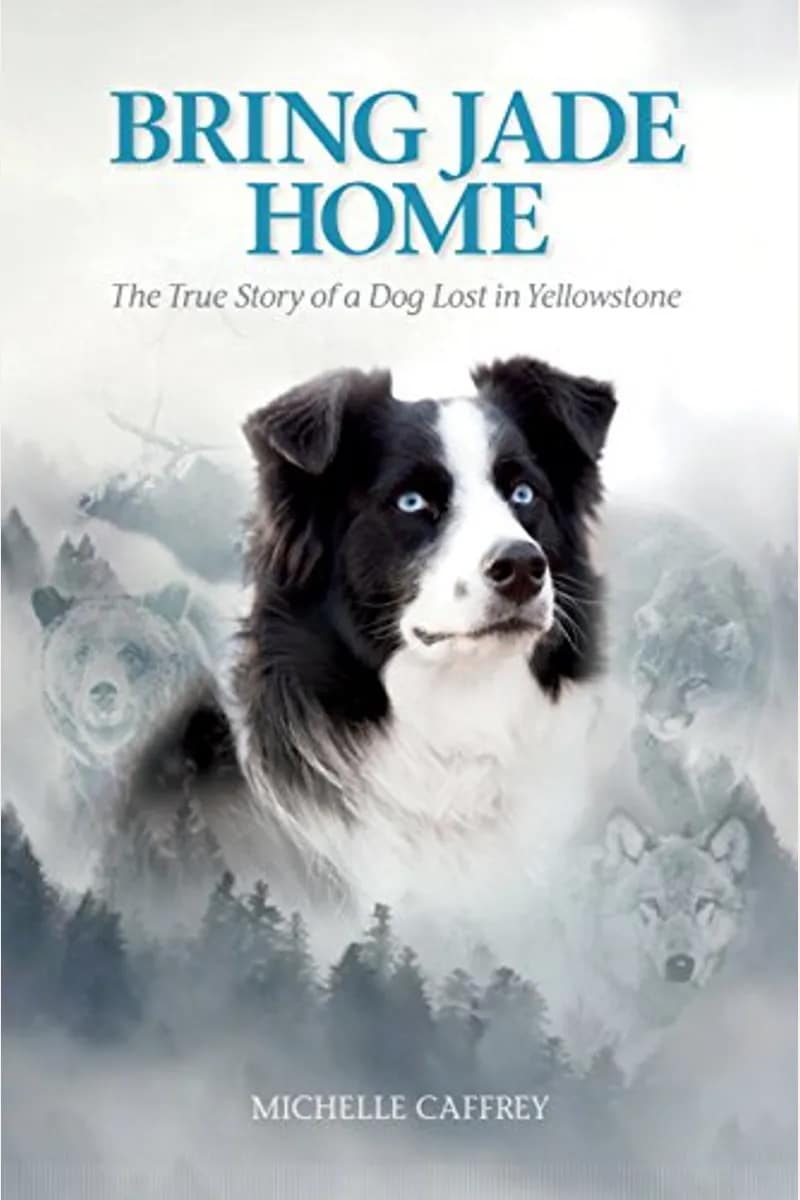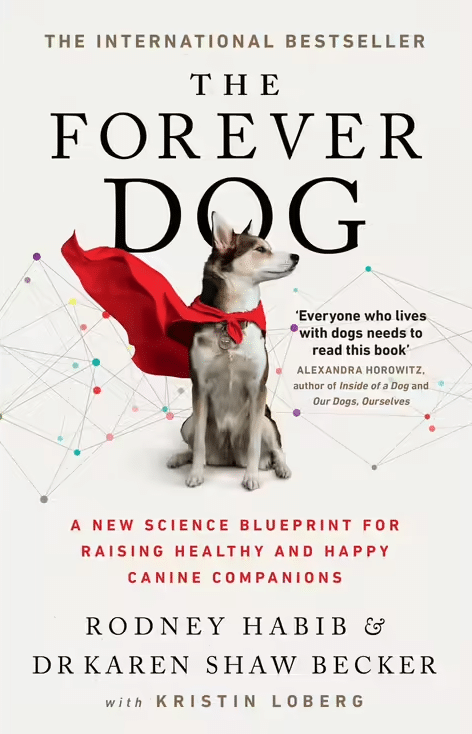The Helicopter Tail, Vibrate & Growl, and Smack: How My Dogs Get My Attention
Hi, I’m Allison. Read my introduction to learn more about me and my three mixed-breed dogs from Thailand, Jelly, Lorraina, and Manic. If you had asked me when I was not a dog owner how dogs get a person’s attention, I would have thought back to the classic Lassie television show. With only a few barks, Lassie […]